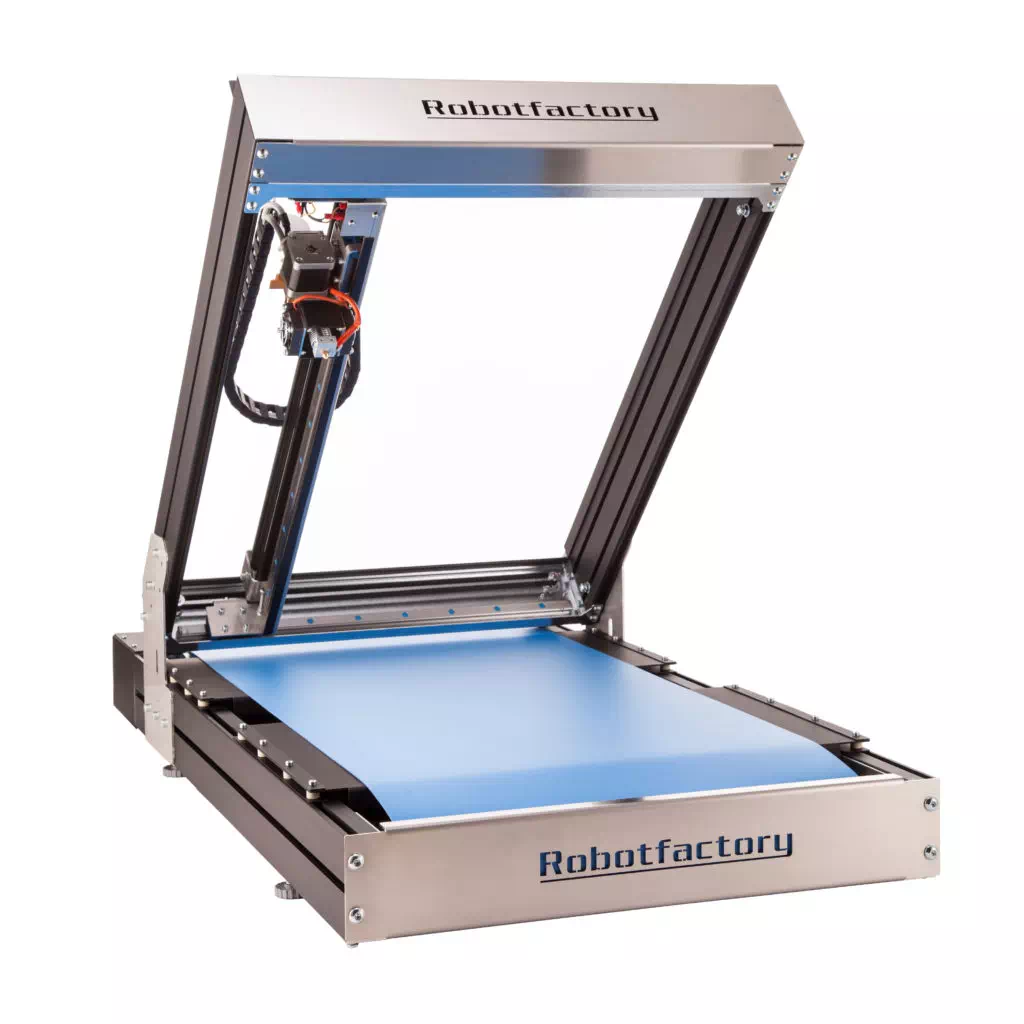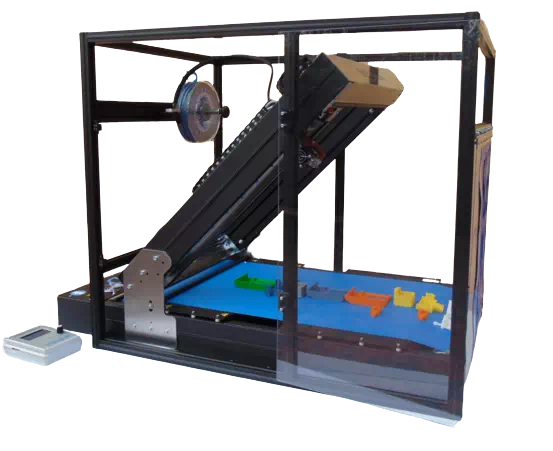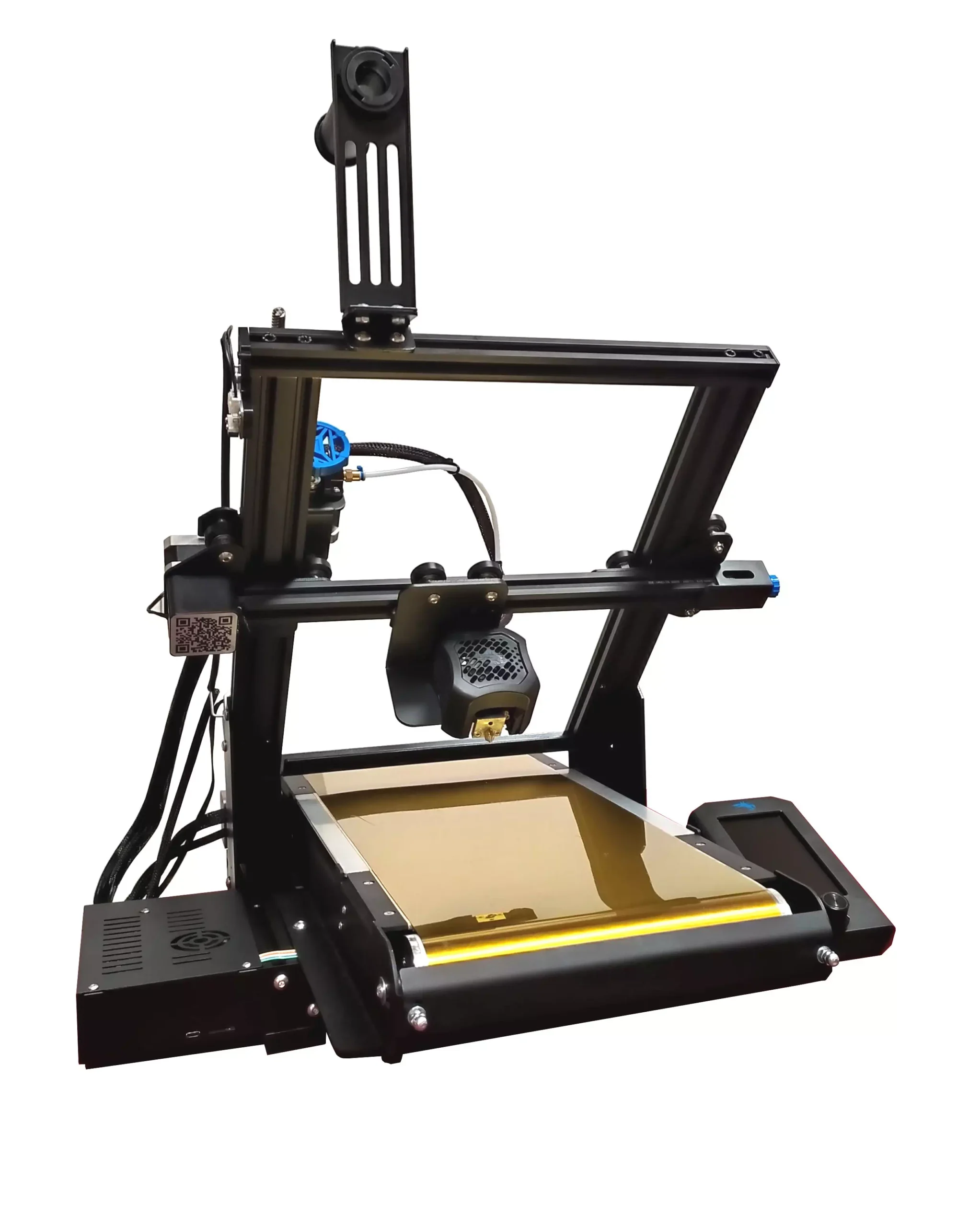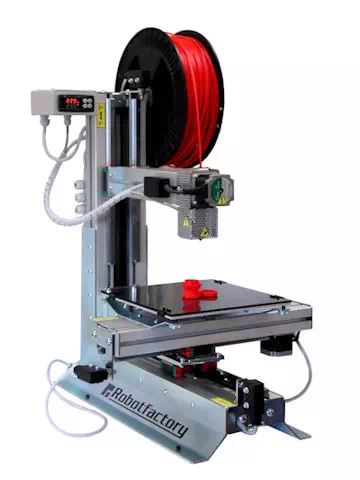Steel Roller the expansion kit for serial 3D printing
This brand new tool for 3D printers consists of a conveyor belt in Stainless Steel which replaces the print bed of the printer on which it is mounted.
Thanks to the adoption of the Steel Roller kit on your 3D printer , once a piece has been printed, the print bed is carried forward automatically , until the complete detachment of the printed piece , to then return to the initial position and allow the start of a new print job … and 3D printing continues … it continues… continues…
By following the correct sequence of assembly operations , installing the Steel Roller Kit on your 3D printer will be very simple. The instructions and illustrations provided in the kit refer in particular to the Creality Ender 3 PRO printer , but are well suited to other versions of the Ender series and to many other standard FDM printers with “Gantry” technology (any implementations for adapting the same expansion Kit to other 3D printer models must be made by the user).
The installation of Steel Roller provides for continuing to use the heating plan of the Y axis of the same 3D printer.
The useful size of the print bed, with Steel Roller expansion, is 215mm x 235mm.
Note: to facilitate the adhesion of the piece being printed on the stainless steel belt, a support such as Kapton, Blue Tape, etc.
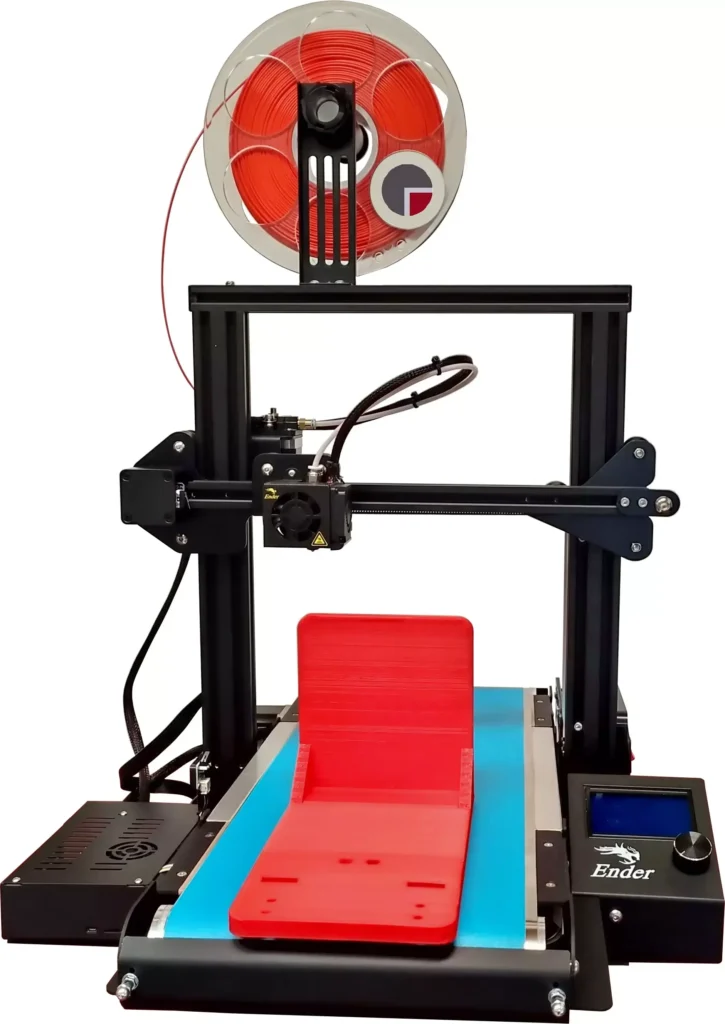
The Steel Roller Kit contains:
- Structure in black anodized aluminum for belt support with stainless steel belt and cylinders in aluminum that rotate on ball bearings
- Add-on (cable) for the SD slot (on customer request)
- Instructions (Gcode) for belt advancement (and ejection of the printed piece) at the end of a print job
- Instructions to assemble it
- Profile for using with Simplify3D
- Software for programming the Firmware
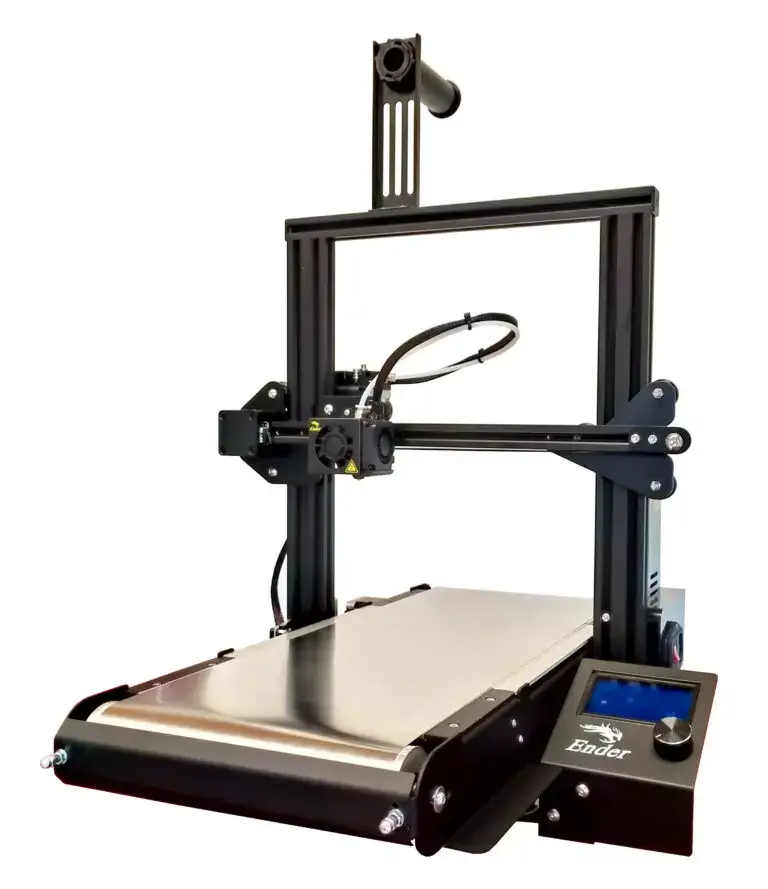
The assembling of the Steel Roller kit on your 3D printer consists of a few steps:
- remove the Y axis structure from the 3D printer (including the heating bed)
- reprogram the motherboard , updating both the boot loader (using the optional device), if the motherboard is older than version 1.1.5, and the new Firmware (supplied in the kit)
- assemble the structure with the steel belt and mount the block thus obtained on the 3D printer.
Therefore the installation is easy, but it is important to consider that it is necessary to have at least some mechanical skills and a minimum of programming experience.
To demonstrate the ease of assembly and installation of the Steel Roller Kit and the care and quality with which each of our products is supplied, below you will find a free download of an extract of the manual in PDF format. Download the free extract of the assembly manual.
Robot Factory production is MADE IN ITALY.
- Technical Specifications
- Media
- Documents & Download
- Info
- Prices
| Compatible models: |
| Creality Ender series (Ender3, Ender Pro, etc.) |
VIDEO
The prices of the product with related accessories will be provided on request.